


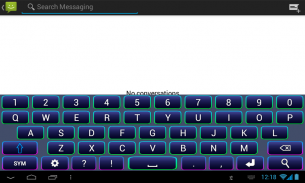
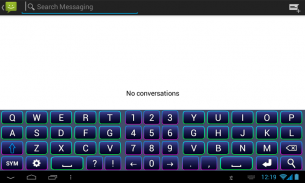





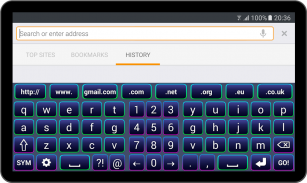

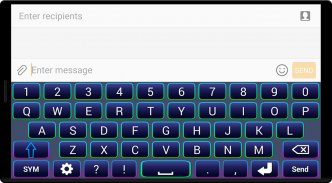
Neon Keyboard

Descrizione di Neon Keyboard
Neon Keyboard è l'app per tastiera perfetta per chiunque apprezzi sia lo stile che la funzionalità. Con il suo design alla moda e i simboli extra, questa tastiera impressionerà sicuramente. Scarica e installa Neon Keyboard per Android oggi stesso e goditi gratuitamente le sue incredibili funzionalità!
Una delle migliori caratteristiche di Neon Keyboard è la possibilità di personalizzare il layout della tastiera in base alle proprie preferenze. Puoi scegliere il formato della tastiera quando è in orientamento orizzontale, il formato tastiera normale o tastiera a due mani. Inoltre, il colore di sfondo della tastiera può essere facilmente modificato dalle impostazioni, dandoti la libertà di aggiornare lo stile della tastiera ogni volta che vuoi.
L'app ti consente inoltre di regolare l'altezza della tastiera per adattarla al tuo stile di digitazione, garantendo un'esperienza di digitazione comoda e personalizzata.
Caratteristiche principali:
Suggerimenti in oltre 20 lingue: ottieni previsioni di parole precise e utili in una varietà di lingue, tra cui inglese, francese, tedesco, portoghese, spagnolo e altre.
Scorciatoie da tastiera: risparmia tempo con le scorciatoie che ti consentono di archiviare e riutilizzare rapidamente frasi, numeri o persino interi messaggi utilizzati di frequente direttamente dalla tastiera.
Gesti efficienti: utilizza la funzione di scorrimento verso sinistra per cancellare tutto sullo schermo in un colpo solo. Attiva questa funzione selezionando la casella "Scorri verso sinistra" nelle impostazioni della tastiera.
Intensità di vibrazione regolabile: ottimizza il feedback della vibrazione a tuo piacimento per un'esperienza di digitazione più piacevole.
Installare la tastiera Neon è facile. Basta seguire questi passaggi:
Vai alle Impostazioni del tuo telefono.
Tocca Gestione generale, quindi Lingua e immissione e infine Tastiera su schermo (o Tastiera virtuale).
Vai su Gestisci tastiere, seleziona la casella Tastiera Neon e imposta Tastiera Neon come tastiera predefinita nella sezione "Tastiera predefinita".
(Nota: i passaggi potrebbero variare a seconda del modello di telefono e della versione di Android.)
Apprezziamo la tua privacy e ti assicuriamo che la nostra tastiera NON memorizza o raccoglie alcun tipo di informazione.
Se hai suggerimenti, domande o segnalazioni di bug, non esitare a inviarci un'e-mail all'indirizzo support@c10studio.com. Siamo sempre felici di sentire i nostri utenti!


























